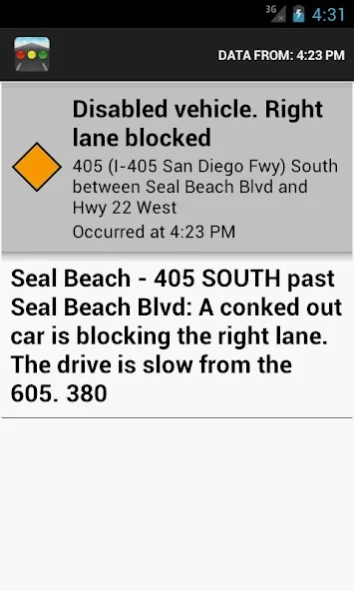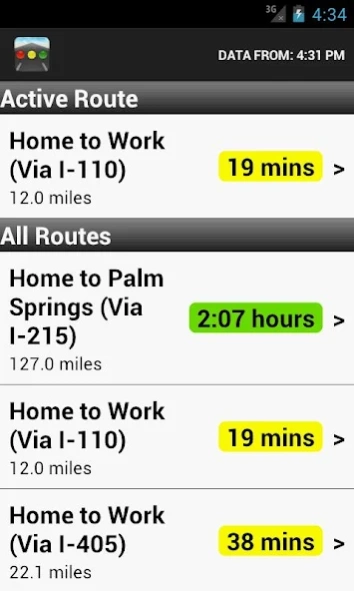Sigalert - Traffic Reports 2.3.1
Free Version
Publisher Description
Sigalert - Traffic Reports - Sigalert features real-time road speeds, accident reports, and traffic cameras.
Save time, save money, and save yourself from the hassles of traffic jams with Sigalert -- right from your phone or tablet.
SIGALERT FEATURES:
* Real-time traffic map
* Extensive traffic camera network
* 24/7 speed, accident, & construction coverage
* Personalized routes showing ONLY the conditions on your drive
* Unmatched traffic detail with just a tap of the map
* GPS integration for hands-free operation
For more than a decade, California drivers have had a secret weapon in their daily commute -- Sigalert. Now Sigalert has been expanded to offer its uniquely simple and powerful service in more than 75 metropolitan areas across the U.S. Now Sigalert has more users than any other online traffic service (comScore/MediaMetrix data from January 2011).
The Sigalert Android app is simple to use, but packed with information:
*** MORE THAN JUST RED/YELLOW/GREEN -- Sigalert offers incredibly detailed speed information. Sigalert's users know when traffic is moving 25 miles per hour and when it's moving 40 miles per hour. Shouldn't you?
*** CONSTANTLY UPDATED REPORTS ON ACCIDENTS, CONSTRUCTION, AND TRAFFIC JAMS - Sigalert features data from Total Traffic Network. Our 24/7 coverage of road conditions comes from hundreds of professional traffic reporters stationed in state-of-the art data centers across the U.S.
*** THE BEST TRAFFIC CAMERAS IN THE BUSINESS - Sigalert features the most extensive network of real-time traffic cameras available. You can see actual traffic conditions along your route right now.
CITIES COVERED:
Albany | Albuquerque | Allentown | Atlanta | Augusta | Austin | Baltimore | Baton Rouge | Birmingham | Boston | Boulder | Bridgeport | Buffalo | Cape Cod | Central Jersey | Charleston | Charlotte | Chattanooga | Chicago | Cincinnati | Cleveland | Colorado Springs | Columbia SC | Columbus | Dallas | Dayton | Denver | Des Moines | Detroit | Durham | Fairfield | Flint | Fort Wayne | Fresno | Ft. Myers | Gary | Grand Rapids | Greensboro | Greenville | Harrisburg | Hartford | Houston | Indianapolis | Inland Empire | Jacksonville | Kansas City | Lancaster | Las Vegas | Long Island | Los Angeles | Louisville | Madison | Manchester | Memphis | Miami | Milwaukee | Minneapolis-St. Paul | Nashua | Nashville | New Haven | New Orleans | New York | Norfolk | North Jersey | Oklahoma City | Omaha | Orange County | Orlando | Philadelphia | Phoenix | Pittsburgh | Portland | Portsmouth | Providence | Pueblo | Raleigh | Richmond | Rochester | Sacramento | Salem | Salt Lake City | San Antonio | San Diego | San Francisco | Scranton | Seattle | Spokane | Springfield | St. Louis | Syracuse | Tacoma | Tampa | Toledo | Tucson | Tulsa | Washington, DC | West Palm Beach | Westchester | Wichita | Wilkes-Barre | Winston-Salem | Worcester, and more!
About Sigalert - Traffic Reports
Sigalert - Traffic Reports is a free app for Android published in the Geography list of apps, part of Education.
The company that develops Sigalert - Traffic Reports is Sigalert.com. The latest version released by its developer is 2.3.1.
To install Sigalert - Traffic Reports on your Android device, just click the green Continue To App button above to start the installation process. The app is listed on our website since 2017-07-10 and was downloaded 11 times. We have already checked if the download link is safe, however for your own protection we recommend that you scan the downloaded app with your antivirus. Your antivirus may detect the Sigalert - Traffic Reports as malware as malware if the download link to com.sigalert.mobile is broken.
How to install Sigalert - Traffic Reports on your Android device:
- Click on the Continue To App button on our website. This will redirect you to Google Play.
- Once the Sigalert - Traffic Reports is shown in the Google Play listing of your Android device, you can start its download and installation. Tap on the Install button located below the search bar and to the right of the app icon.
- A pop-up window with the permissions required by Sigalert - Traffic Reports will be shown. Click on Accept to continue the process.
- Sigalert - Traffic Reports will be downloaded onto your device, displaying a progress. Once the download completes, the installation will start and you'll get a notification after the installation is finished.